How to unlike a Facebook page using UnlikeIt
If you haven’t already installed the app, head over too https://apps.facebook.com/unlikeit/ and install it.
The liked/unliked buttons that Facebook use can be a little confusing.
The grey button represents an item that you currently ‘like’.
![]()
The dark blue button represents an item that you have ‘unliked’ or are yet to like.
![]()
Here’s a brief guide for using the app.
- Find an item that you want to unlike and expand it by click on it.
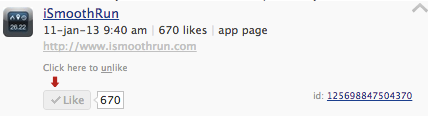
- If you place you cursor of the ‘tick’ in the Like button it will turn into a ‘cross’.
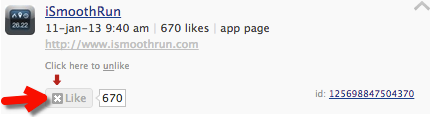
- When you click that ‘cross’ it will turn into a dark blue button. ‘un’liked, win!
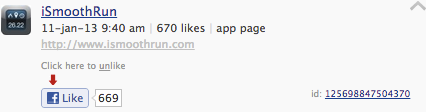 Â
 - If you click the refresh button, this item will now disappear from the list.
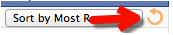
Comments are closed, but trackbacks and pingbacks are open.